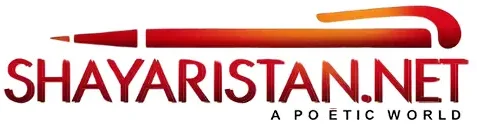Are Online Password Generators Safe? Pros, Cons & Expert Tips
Online password generators have become essential tools in today’s increasingly digital world. With cyber threats on the rise and hackers getting more sophisticated, creating strong, unique passwords for every account is critical.
But a common question arises: Are online password generators safe, and should you trust them with your most sensitive security needs? Discover the hidden pros and cons behind these popular tools and learn why not all generators are created equal.
We’ll share expert tips to help you choose trusted options, avoid common pitfalls, and protect your digital identity like a pro. Ready to take control of your online security? Keep reading to unlock essential insights and practical advice that could save your data and your peace of mind.
Understanding Online Password Generators
Online password generators are web-based tools that create random and complex passwords using a mix of letters, numbers, and symbols. Their goal is to make passwords unpredictable and difficult to crack.
How Do They Work?
Most generators apply algorithms or cryptographic methods to combine different character sets. The best ones use cryptographically secure random number generators to enhance unpredictability, making brute-force attacks virtually impossible.
Why Do People Use Them?
On average, users manage dozens of accounts. Remembering a unique complex password for each is impossible, which is why people look for secure, easy solutions, like a free strong password generator for all platforms.
Are Online Password Generators Safe?
The safety of online password generators depends on how and where they generate passwords. Tools that create passwords locally on your device are safer than those relying on remote servers.
The Core Safety Question
Safety depends on how and where the password is generated. Not all online tools are built equally; some may be secure, while others can pose risks.
Local vs. Server-Side Generation
The safest tools generate passwords locally on your device using browser-based scripts, not on a remote server. In these cases, the password never leaves your device, greatly reducing the risk of exposure.
Risks with Online Generators
- Compromised Websites: If you use an unknown or suspicious generator, the tool could store or transmit your password.
- Unencrypted Connections: Without HTTPS, your password can be intercepted during transmission.
- Lack of Transparency: It’s hard to verify what happens behind the scenes unless the tool is open-source or provided by a reputable company.
Reputation Matters
Trusted providers like well-known antivirus or security firms offer password generators that focus on privacy and security, ensuring your password isn’t stored or visible to anyone else. To answer, “Are online password generators safe?” choose only reputable, transparent, and local password generation tools.
Note: Never trust random or unfamiliar sites.
Pros of Using Online Password Generators
Online password generators offer enhanced security, quick password creation, and strong protection against guessing attacks. They work seamlessly across platforms and often integrate with password managers for added convenience and safety.
- Enhanced Security: Random, long, and complex passwords created by these tools are far stronger than anything most people can invent.
- Convenience and Speed: Creating a strong password takes seconds, and you avoid falling into the trap of reusing old or weak passwords.
- Protection against Guessing Attacks: Passwords from generators are much harder for attackers to guess or crack using brute-force methods, as there’s no personal information or dictionary words used.
- Cross-Platform Solutions: A leading free strong password generator for all platforms offers easy access regardless of your device or operating system.
- Integration with Password Managers: Many quality generators pair with password managers, letting you store and autofill complex passwords with a single click.
Cons and Risks of Online Password Generators
While online password generators offer convenience, they can pose serious risks, from potential data leaks to reliance on unreliable tools and internet access. Not all generators ensure strong, secure outputs, and without proper precautions, users may face password recovery issues or security breaches.
Here are some cons of using non-reputable password generators:
- Potential Data Leak: Insecure generators can store or transmit passwords, putting users at risk. Always check for HTTPS and company reputation.
- Overreliance on Unknown Tools: If the generator’s security isn’t clear, there’s no way to guarantee your password hasn’t been logged or compromised.
- Password Recovery Challenges: Random passwords are impossible to remember; without a password manager, you might lock yourself out of important accounts.
- Not All Are Equal: Some generators use weak random number algorithms or don’t use enough character randomness, making generated passwords more vulnerable.
- Dependency on Internet Access: Online-only generators need internet access, while many users might prefer an offline approach for added safety.
Expert Tips for Safely Using Online Password Generators
Follow these expert-backed tips to safely use online password generators, ensuring your credentials remain private, secure, and well-managed across devices.
- Use Trusted Providers: Choose established brands with a clear privacy policy and, whenever possible, open-source options, so the community can verify the code.
- Prefer Local Generation: Opt for tools that generate passwords in your browser or locally, not on an external server.
- Always Check Connections: Ensure the site uses HTTPS. Never enter passwords on a site that isn’t securely encrypted.
- Don’t Save Passwords in Browsers: Instead, use a reputable password manager, which offers better encryption and security controls.
- Combine with Multi-Factor Authentication: Whenever possible, use your generated password together with multi-factor authentication (MFA) for ultimate protection.
- Audit and Update Regularly: Change passwords periodically and never use the same password twice, even if generated by a trusted tool.
- Store Passwords Securely: Consider using a secure, cross-device password manager to store generated passwords safely and conveniently.
Frequently Asked Questions
Are online password generators better than creating my passwords?
Yes, because human-created passwords often include patterns, words, or dates. Generators use true randomness, making them far more resistant to hacking attempts.
Can a password generator see or save my password?
Only if it’s poorly designed. Always use reputable, privacy-focused tools that generate passwords locally and don’t transmit or store them.
Should I use a password manager along with a generator?
Absolutely. A password manager safely stores complex, generated passwords, freeing you from trying to remember them all.
What should I do if I suspect a generator I used isn’t safe?
Immediately change any passwords you created on that tool. Switch to a secure, transparent provider, and consider enabling two-factor authentication for critical accounts.
Conclusion: Securing Your Digital World with Caution
In a landscape filled with cyber threats, online password generators are safe when chosen carefully and used properly. They offer a simple path to creating robust, unique passwords that protect every aspect of your online presence. However, not all generators are created equal.
Commit to using only reputable, client-side tools, pair them with secure password managers, and stay alert to new risks. With these strategies, you can confidently answer “Are online password generators safe?” and take control of your cybersecurity future.

Basanti Brahmbhatt
Basanti Brahmbhatt is the founder of Shayaristan.net, a platform dedicated to fresh and heartfelt Hindi Shayari. With a passion for poetry and creativity, I curates soulful verses paired with beautiful images to inspire readers. Connect with me for the latest Shayari and poetic expressions.