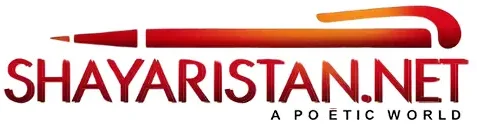Best AI Face Swap for Image and Video Editing

Have you ever wanted to swap the face of the person in the photo or video with yours or someone else’s? Or perhaps you wanted to create a funny clip with your friends or see yourself in a famous movie scene? All of this can be done effortlessly with the new AI face swap technology.
Face swapping is one of the most popular trends in digital content creation today. AI face swap tools are transforming content creation for photo and video editors. And for those just having fun with friends, the tools are fast, easy to use, and provide realistic results. And the best thing is, most of the best AI face swapping tools are free.
This guide is designed to provide you with a thorough understanding of video and image AI face swapping technology. You will learn how to use these tools, the most important features to look for, and how to achieve an impressive and realistic look for your projects.
What is AI Face Swap Technology?
AI face swap is an intelligent technology that uses artificial intelligence to substitute one person’s face for another in a photo or video. The AI examines an individual’s distinct facial characteristics: eyes, nose, mouth, and skin, to seamlessly merge onto a different person’s face.
Imagine a highly talented digital artist able to work at incredible speeds. This technology detects faces in your content, analyzes each in depth, and performs a realistic swap that accounts for lighting, angles, and expressions. Advanced artificial intelligence (AI) face swap technology can even handle videos, tracking faces and making natural adjustments as the footage plays.
Unlike the cumbersome photo editing of the past that needed professional training and many hours of work, AI face swap technology does everything automatically. You load your content, choose the faces you want swapped, and the AI processes everything in seconds.
How does Image AI Face Swap work?
Image AI face swap combines multiple technologies and works on still photos while delivering remarkably realistic results for single-frame content. The AI processes your uploaded photo to identify all the faces and then finds the essential facial features and contours to pinpoint the eyes, nose, mouth, and shape. This results in a structural map of each face and analyzes the contours.
After that, the system examines the lighting, skin tone, and facial angle conditions. The Image AI face swap system then takes the target face and replaces it with the selected face.
The AI expertly adjusts the colors to fit the skin tone, modifies shadows to align with the lighting, and blends edges so seamlessly that the viewer cannot discern where one face ends and the other begins. Sophisticated algorithms guarantee that the facial expressions collaborate naturally, rendering the swap authentic rather than contrived.
Video AI Face Swap Understanding
Video AI face swap incorporates the technology for use with moving images. This is far more advanced than still photo face swapping, as the AI has to track and analyze moving images on a frame-by-frame basis.
Upon receiving a video, the video AI face swap system breaks the clip into parts for analysis—typically 24 to 60 frames for each second. In each frame, the system identifies and tracks the face, recording the movement, the spatial orientation, and the shifts in facial expressions.
The AI executes the face swap consistently across all frames while adjusting to changes in light, perspective, and motion and maintaining the spatial relations. When a person turns their head, the swapped face turns naturally with them. If they smile or talk, the replaced face mimics those movements, and the AI seamlessly integrates that into the clip.
To create realistic face swaps in videos, AIs utilize deep learning technology trained on millions of video clips. This training enables AIs to comprehend the movement of the human face in 3D space, producing realistic swaps from any angle and any movement.
Key Features of the Best Face Swap Tools
Some characteristics distinguish the best AI face swap platforms from the rest. Here are the main ones to consider:
Speed
the best tools are able to process images in seconds and videos in under five minutes. Waiting hours for a face swap to process is completely unreasonable.
Realistic Swaps
credibly realistic face swaps seamlessly blend in with the original skin tone, lighting, and edges of the face. The swapped face should look like it belongs in the original image instead of being pasted.
Privacy-Conscious Processing
the best platforms do not permanently store your photos or videos, ensuring your privacy is maintained. Passion projects remain concealed as your creative edits are your personal business.
Support for Multiple Formats
the best tools accommodate numerous files for image and video face swaps. Supported formats consist of standard ones like JPEG, PNG, MP4, and even GIF files.
No Cost
face swap tools should provide impressive results at no charge and should not restrict access to essential features.
Extra Editing Features
premium platforms provide additional tools, such as photo enhancers, background and watermark removal, and an all-in-one editing suite.
Features of Background Remover and Photo Enhancer
Modern and sophisticated AI face swap tools are bundled with other editing tools. These other tools expand your creative opportunities within the suite. These other tools upgrade basic face swap applications to tools where you can perform multitasking editing.
AI Photo Enhancers improves the quality of an image automatically and enhances the result even if the original photo isn’t perfect. Image enhancers sharpen the details and lighting, and adjusts the colors and noise so the image improves before or after the face swap. This leads to an overall better result.
Background removers use AI to encapsulate an image’s subject while getting rid of the other parts of the image. This feature is useful for composite images, and the other image can replace the background of the image. This is useful for integrating AI face swap images to fabricate your own custom scenes.
Modern watermark removers use AI to seamlessly erase unwanted text, logos, and other identifiers, thus improving the image and making it unmarked. These AI tools analyze the area surrounding the removed text and logos to fill in the parts for restoration.
GIF Face Swap and Animated Content
The use of AI face swap technology is not limited to still images and conventional videos. There is now access to GIF face swaps. This innovative feature integrates the GIF format with face swapping, expanding the creative possibilities in face swapping.
GIF face swappers operates just like videos AI face swap although GIFs have their own unique repeating qualities. The AI examines the face-swapped sequence and makes sure the face-swaps are coherent throughout the loop. The result is an endlessly repeating face-swapped animation ideal for memes and social media, and reaction GIFs.
Conclusion
AI face swap transforms the editing and creation of visual content and has been a game changer within the industry. From photos to videos, and even GIFs, the AI image face swap tools and the video AI face swap tools are all available to you and provide results of a quality that artistry of just a few years ago couldn’t have produced.
The best systems are those that provide realistic end results, quick processing times, and are privacy-friendly while permitting all the main features at no charge. Other features like photo enhancing, background removal, and watermark removal, allows for face swap apps to diversify as a full suite of creative tools and supplies.
Want to create incredible face swaps? Choose a website that values quality, privacy, and quick processing as its main premise. Ensure to upload your media, let the AI manipulate the content, and witness the transformation. Do not forget the ethical use of this technology: respect privacy, do not edit content dishonestly, and disclose all the modifications.
Frequently Asked Questions
Q: Is AI face swap free to use?
A: A number of AI face swap applications provide free AI face swap tools for images and videos and all of these free tools provide remarkable outcomes and quite a handful of features. These free tools are enough to cover most creative requirements and provide excellent outcomes. A few applications have ‘premium’ options that provide additional features, but these are typically geared to those who require advanced tools. You won’t have to spend any money to get wonderfully outcomes.
Q: How long does face swapping take?
A: Image AI face swap technology takes a few seconds to just about a minute to replace a face in a still photograph. For video AI face swap tools, time varies with the length of the clip and defaults to a processing time of 30 seconds to 1 minute of video. Even the longest video files can be processed in surprisingly quick time with multiple editing options.
Q: Are face swaps realistic and believable?
A: AI face swap technology now creates realistic and believable content. Top tier applications assess various images for proper lighting and scale of features to create succesful seamless swaps. Quality depends on both the tool you choose and your source material—clear, well-lit photos will provide the most realistic face swaps.
【Free AI face swap tool:https://faceswap-ai.io/】

Basanti Brahmbhatt
Basanti Brahmbhatt is the founder of Shayaristan.net, a platform dedicated to fresh and heartfelt Hindi Shayari. With a passion for poetry and creativity, I curates soulful verses paired with beautiful images to inspire readers. Connect with me for the latest Shayari and poetic expressions.