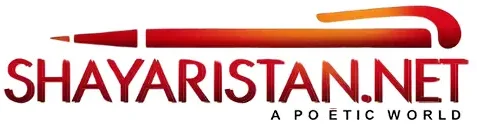Snaptik Not Loading? Here’s the Fix
If you’re a regular TikTok user, chances are you’ve come across Snaptik Downloader at some point. This tool has become one of the most popular ways to download TikTok videos without a watermark, making it a favorite among content creators, social media enthusiasts, and casual users alike. But like any online tool, sometimes Snaptik doesn’t load properly. Whether it’s stuck on the homepage, showing a blank screen, or giving an error message, the frustration is real.
The good news? Most Snaptik loading issues are easy to fix. In this guide, we’ll cover the most common reasons why Snaptik might not be working and walk you through step-by-step solutions so you can get back to downloading videos without interruptions.
Why Snaptik Might Not Load
Before diving into solutions, it helps to understand what could be causing the problem. Snaptik is an online tool, so several factors—both on your device and on the service’s end—can lead to loading issues. Common culprits include:
- Poor internet connection – Slow or unstable Wi-Fi or mobile data can prevent Snaptik from loading.
- Browser issues – Outdated browsers, corrupted cache, or too many open tabs may interfere.
- Server downtime – Sometimes Snaptik itself experiences technical difficulties or maintenance.
- Blocked access – Regional restrictions or firewalls can stop the site from opening.
- Ad-blockers and extensions – Certain browser extensions may conflict with Snaptik.
- Device settings – Outdated operating systems or restrictive security settings can block loading.
Step-by-Step Fixes for Snaptik Not Loading
1. Check Your Internet Connection
Start with the basics. Open another website or app to confirm your internet is working. If other sites are also slow, reset your Wi-Fi router or switch to mobile data.
2. Refresh or Restart
A quick refresh (press F5 or pull down on mobile) often solves temporary glitches. If that doesn’t work, close the browser or app entirely and restart it.
3. Clear Browser Cache and Cookies
Old cache files can prevent Snaptik from functioning correctly.
- On Chrome: Go to Settings → Privacy and Security → Clear Browsing Data.
- On Safari: Tap Settings → Safari → Clear History and Website Data.
This clears out corrupted files that may be blocking Snaptik.
4. Update Your Browser
An outdated browser might not support the latest web standards. Make sure Chrome, Safari, Firefox, or whichever browser you’re using is up to date.
5. Disable Ad-Blockers or Extensions
Extensions like ad-blockers, VPNs, or security add-ons can sometimes stop Snaptik from loading. Temporarily disable them and refresh the site to check.
6. Try a Different Browser or Device
If Snaptik doesn’t load on Chrome, try Firefox, Edge, or Safari. Similarly, if it fails on your phone, test it on a computer or tablet.
7. Check Snaptik’s Server Status
Sometimes the issue isn’t on your end. Snaptik servers may be down for maintenance or facing heavy traffic. You can check forums, social media, or downtime sites like DownDetector to see if others are experiencing issues.
8. Use a VPN
In some regions, Snaptik access may be restricted. Using a VPN can bypass these limitations and help load the site normally.
9. Restart Your Device
If nothing else works, restart your phone, tablet, or computer. This clears background processes that might interfere with Snaptik.
10. Try an Alternative Snaptik Link or App
Snaptik has multiple access points, including its website and Android app. If one doesn’t load, switch to the other.
Preventing Future Snaptik Loading Issues
To minimize future problems:
- Keep your browser and device updated.
- Use trusted networks instead of public Wi-Fi.
- Regularly clear cache and cookies.
- Bookmark the official Snaptik site to avoid fake clones that may not work.
When to Consider Alternatives
If Snaptik remains unresponsive for an extended period, it may be worth exploring other TikTok downloader tools. Options like SSSTikTok, SaveFrom, or Qload.info provide similar functionality. However, Snaptik remains one of the most reliable and user-friendly tools when it’s working correctly.
Final Thoughts
Snaptik has made it incredibly easy to save TikTok videos without watermarks, but like any online tool, it can occasionally run into loading issues. Luckily, most problems are simple to fix with basic troubleshooting steps like clearing your cache, updating your browser, or switching networks. By following the solutions above, you’ll get Snaptik running smoothly again in no time.
So the next time Snaptik Downloader refuses to load, you’ll know exactly what to do.

Basanti Brahmbhatt
Basanti Brahmbhatt is the founder of Shayaristan.net, a platform dedicated to fresh and heartfelt Hindi Shayari. With a passion for poetry and creativity, I curates soulful verses paired with beautiful images to inspire readers. Connect with me for the latest Shayari and poetic expressions.