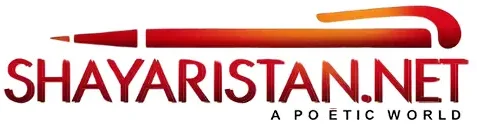Unified Portal Login: Complete Access Guide for EPF Members

Managing your provident fund has become far easier with the introduction of the EPFO Unified Portal. Instead of relying on paperwork or visiting EPF offices, employees can now check their PF balance, update personal details, and submit claims online. This guide explains how EPF members can log in to the Unified Portal and access key services without confusion.
Understanding the EPFO Unified Portal
The Unified Portal is an online platform built by the Employees’ Provident Fund Organisation (EPFO) to support digital PF services for employees across India. It connects employee PF accounts through one secure login using the Universal Account Number (UAN).
Whether you’re tracking monthly contributions or filing a withdrawal claim, the portal ensures everything can be handled in one place.
Why the Unified Portal Matters for Employees
Once logged in, EPF members can perform many important activities, including:
- Checking PF balance and monthly contribution updates
- Downloading the passbook and UAN card
- Updating bank details and KYC information
- Filing online withdrawal and PF transfer claims
- Tracking claim status in real-time
- Viewing service history and employment records
This portal brings convenience, accuracy, and complete access to PF information anytime.
Login Requirements for EPF Members
Before logging in, make sure you have:
- UAN (Universal Account Number)
- Password for the EPFO login
- Active mobile number registered with EPFO
- Stable internet connection
If your UAN is not activated yet, it must be done first before accessing the portal.
Step-by-Step Login Process for EPF Members
1. Open the Official Unified Portal Login Page
Visit the EPFO Member Login page through the official EPFO website.
2. Enter Your UAN
Type your Universal Account Number in the username field.
3. Provide Your Password
Enter your login password carefully to avoid errors.
4. Fill the Captcha
Enter the characters shown in the captcha box for security verification.
5. Click ‘Sign In’
You will now be redirected to your EPF dashboard.
Once logged in, you can view contribution records, update information, or manage your claims.
Forgot Password? Here’s What to Do
If you cannot remember your password:
- Click the “Forgot Password” option on the login page
- Enter your UAN and verify with OTP sent to your registered mobile
- Create a new password and log in again
Make sure your mobile number linked to UAN is active, otherwise the reset process will not work.
Troubleshooting Login Issues
| Problem | Reason | Solution |
|---|---|---|
| Password not working | Incorrect entry or password expired | Reset password via OTP |
| UAN not recognized | Not activated or wrong information | Activate UAN first |
| No OTP received | Number not updated in records | Update mobile via employer or KYC |
| Website not loading | Server load or slow network | Try again later or switch connection |
Tips for Secure Portal Access
- Never share your UAN & password with others
- Avoid logging in on public devices
- Keep your KYC and contact details updated
- Download and save statements regularly for recordkeeping
Final Thoughts
The EPFO Unified Portal has made provident fund management simpler and more accessible for employees. With a few clicks, EPF members can securely check balances, update information, and handle claims without visiting an office. By following the correct login steps and keeping your credentials safe, you can manage your PF account confidently and efficiently.

Basanti Brahmbhatt
Basanti Brahmbhatt is the founder of Shayaristan.net, a platform dedicated to fresh and heartfelt Hindi Shayari. With a passion for poetry and creativity, I curates soulful verses paired with beautiful images to inspire readers. Connect with me for the latest Shayari and poetic expressions.